Fall 2017 Japanese Online Placement Exam
The online placement test is available from June 16, 2017 – August 28, 2017 and must be taken by the pre-registration deadline in order to pre-register for a language course.
Students with no previous Japanese language coursework should register for JAPN-011 Intensive First Level Japanese I.
All other students must take the online placement test during the summer. Please follow the instructions below to take the test.
If you are not satisfied with your placement or consider placing out of any language requirement, you must take the Validation Test that is offered at the beginning of the fall semester during New Student Orientation.
In order to take the language placement test, you must enroll in its Blackboard site.
- Go to Georgetown University’s Blackboard login page at https://campus.georgetown.edu
- Log in using your NetID and NetID password. Note: If you need help with your NetID, email the Student Help Desk or call 202-687-4577
- After logging in, click the Courses tab
- In the Course Search box, type: placement and click Go
- Click the arrows to the right of the language placement test you need to take and choose Enroll
- Confirm your enrollment by clicking the Submit button
- Click the OK button to enter the placement test site
- Follow the instructions on the placement test site to take the test
Helpful Hints
- Make sure that you have a reliable Internet connection. Set aside ample quiet time before you begin the test so that you can complete the test in one sitting, if required. If at any time you are interrupted or need to take a break, make sure you click the Save button before you move away from the test.
- Close other programs running on the computer. Avoid distraction; focus only on the test until it is completed.
- Do not resize or refresh the browser window after beginning the test. Make sure that it is the size you want before you begin.
- To begin the test, click the link only once. It may take some time to load the test: give it at least one minute. If, after clicking once, nothing happens for over a minute, contact the Student Help Desk as soon as possible. Do not click the link multiple times: if you do, you will see a message stating that you have already taken the test and you will not be able to access it again.
- Do not use the Back and Forward buttons on the browser to move around in the test. Use the links and buttons in the test pages to proceed.
- Do not click the final Submit button until you are finished with the test.
- If you encounter a problem or a technical difficulty that prevents you from finishing the test, contact the Student Help Desk as soon as possible.
Recommended Browsers:
- Google Chrome
- Firefox 3 or higher (Windows and Mac)
- Safari 3 or higher (Mac)
- Internet Explorer has a known problem with text display. Please do not use Internet Explorer to take the online test. We also recommend that students who experience a problem in a particular browser switch to the alternate browser for their platform.
Support contact information:
Student Help Desk: techhelp@georgetown.edu or call at 202-687-4577
Japanese Program at the Department of East Asian Languages and Cultures: Professor Yoshiko Mori (moriy@georgetown.edu)