Fall 2018 Korean Placement Exam
The online Korean placement test for the fall semester of 2018 will be available from 06/18/2018 (Monday) through 09/07/2018 (Friday).
The confirmation test will take place on 08/27 (Monday) at 10:00 am at ICC 102
The purpose of the placement exam is to place you in the appropriate level of a Korean language course.
The Korean placement exam has two parts: an online placement test and a confirmation test.
Online Test: You can take the online placement test through your computer. It is comprised of 100 questions testing you grammar and reading in Korean, and has a 110-minute time limit to complete the online test. The online test is used for preregistration purposes.
Confirmation Test: You should confirm your placement through the confirmation test testing your speaking and writing by meeting with the Korean program faculty during the New Student Orientation. A student may need to move up or down to a class at a different level based on his/her confirmation test results. If you want to confirm your placement earlier, you can contact Prof. Min Koo Choi (mc1783@georgetown.edu or 202-687-3955) for scheduling the confirmation test.
Students with no previous knowledge about Korean should register for KREN 011 Intensive First Level Korean.
All other students must take the online placement test first that is accessible through the Blackboard.
Please follow the instructions below to take the test.
- Go to Georgetown University’s Blackboard login page.
- Log in with your NetID and NetID password.
Note: If you need help with your NetID, email the Student Help Desk (help@georgetown.edu) or call 202-687-4577. - After logging in, click the Courses tab.
- In the Course Search box, type: placement and click Go.
- Click the arrows to the right of the Korean Placement Exam and choose Enroll.
- Confirm your enrollment by clicking the Submit button.
- Click the OK button to enter the Korean placement Exam site.
- Follow the instructions on the site to take the test.
Recommended Browsers:
- Google Chrome
- Firefox 3 or higher (Windows and Mac)
- Safari 3 or higher (Mac)
Internet Explorer has a known problem with text display. Please do not use Internet Explorer to take the online test.
Korean Program contact information: Prof. Min Koo Choi (mc1783@georgetown.edu) or call 202-687-3955.